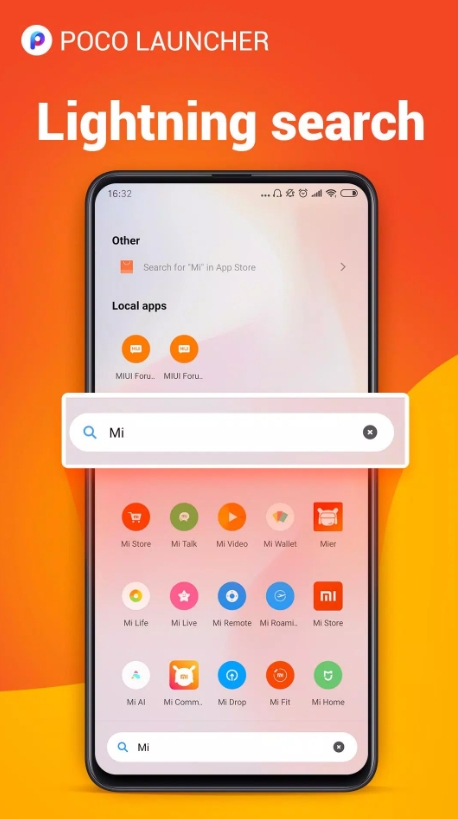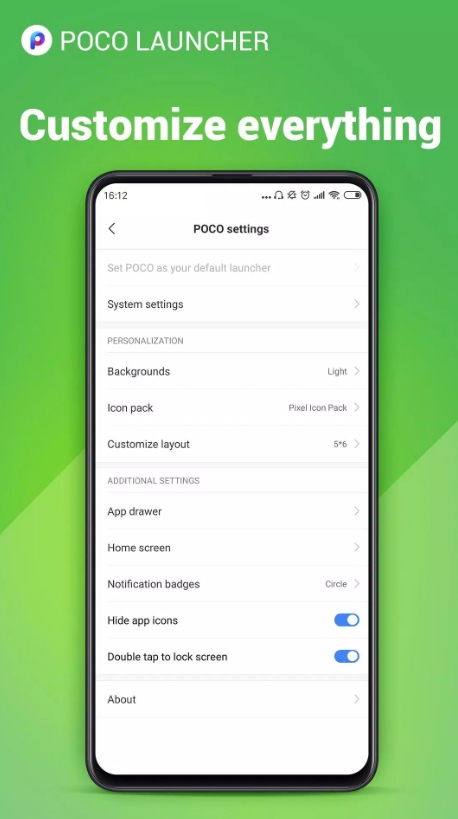As an app review specialist who's spent countless hours testing Android launchers, I was intrigued the moment Poco Launcher hit the Play Store. Created by Xiaomi, it offers a sleek Material-inspired design, built-in customization, and a speed-focused experience, all in a lightweight package. In this in-depth “Poco Launcher review,” we’ll dissect everything from its performance and features to how it stacks up against top competitors, giving you the real scoop before you install.

I. Introduction and Overview
A. App Concept
Poco Launcher is all about delivering a fast, uncluttered, and highly customizable launcher. Right off the bat, it adheres to Material Design principles—clean lines, intuitive layout, and emphasis on usability. But what sets it apart is the robust app drawer, smart icon grouping, and minimalist aesthetics tailored for both beauty and functionality.
B. Version History
Debuting in 2018, Poco Launcher steadily evolved. Early versions introduced the core experience—drawer, shortcuts, grid layouts. But it was version 2.0 (released in 2022) that brought major changes: dark mode, notification badge types (dots or counts), double-tap to lock screen, and lockable home icons . Fast-forward to mid‑2025, and we're at version 5.39.x, featuring smoother animations and memory optimizations with frequent minor bug patches .
II. Performance and Stability
A. Speed and Smoothness
Let’s talk speed. Poco Launcher consistently performs admirably—even on mid-range hardware. App launches feel instantaneous, and scrolling through homescreens or the drawer rarely shows lag. Benchmarks demonstrate fluid response that often exceeds stock launchers.
Minor hiccups may occasionally appear on low-end devices after a major update. But these glitches—like stuttering icon animations—typically disappear after a quick patch, and are seldom disruptive.
B. Resource Usage
Poco Launcher is impressively efficient. It’s been designed to consume minimal RAM and CPU cycles, which means your battery won't take a hit for using it. While crashes have cropped up in isolated cases—often tied to new Android versions or HyperOS quirks—developers are usually fast to address these in subsequent updates .
III. Customization Features
A. Home Screen and Icons
One of Poco's gems is the customizable grid layout. You can adjust grid size, icon spacing, and icon scale. Third-party icon pack support means you have near-limitless styling options.
A double-tap lock screen gesture is handy for quick locking, and new notification badge styles—dots or numerical—enhance how you stay informed .
B. Themes, Wallpapers, and Animations
The built-in theme store is a playground: wallpapers, fonts, and animation presets from slow and graceful to fast and button-mashing-ready. Version 4.x and newer also include smooth opening/closing animations, giving your phone a polished feel .
IV. App Drawer and Organization
A. Auto-Categorization
A major draw is Poco's automatic app sorting. It intelligently groups apps—by color or category—so your drawer stays organized without manual effort. It's a subtle convenience that becomes invaluable once you have dozens of apps.
B. Search and Shortcut Access
The smart search bar in the drawer is another standout feature. It not only shows local results but suggests apps as you type, with color-coded grouping and speed to tap directly into shortcuts. And yes—hidden apps are a breeze to configure, accessed with a settings-secured swipe, ideal for privacy-conscious users.
V. Gestures and Navigation
A. Gesture Controls
Poco includes several gesture shortcuts: swipe up or pinch to access the drawer, double-tap to lock the screen. These simple gestures elevate daily navigation and speed.
B. Integration with System Navigation
Compatibility is best with Android Q and above, where full-screen gestures work as intended. On older versions or certain OEM skins, you might notice gestures competing, but overall, Poco coexists well with system navigation.
VI. Comparison with Other Launchers
A. vs Nova Launcher
Nova is the benchmark for total customization—more widget tweaks, custom actions, layout deep-dives. Poco, on the other hand, delivers a strong out-of-the-box experience. Less tweaking, more ready-to-go. If you want speed with sensible defaults, Poco wins. But for macro-level customization, Nova still leads.
B. vs Microsoft Launcher
Microsoft Launcher excels in professional integrations—Office, Timeline, Cortana. Poco goes the simpler route—lightweight, fast, and no-frills. For business users, Microsoft might tip the scales. But casual and privacy-first users will appreciate Poco’s clean UI and efficiency.
VII. Privacy and Security
A. Data Practices
Poco’s Play Store listing shows minimal data collection. No location harvesting or sensitive data sharing—straightforward and low-risk by design.
B. App-Hiding and Lock Features
Whether hiding apps or locking home layout changes, Poco keeps privacy within reach. These features help protect your apps and screen setup from accidental or unauthorized changes—great for shared or kid devices.
VIII. User Feedback and Ratings
A. Play Store Reviews
With a 4.5-star average across ~700K reviews, Poco Launcher earns praise for its sleek look, speed, and organization.
B. Community Concerns
Critics? Few mention limited icon customization or occasional bugs on non-Xiaomi devices. Still, for the most part, reactions lean positive—especially from users who want dependable performance over customization depth.
IX. Tips and Tricks
A. Hidden Settings
Dark Mode: Enabled via Backgrounds in settings.
Badge Styles: Switch between dot or numeric styles for notifications.
B. Productivity Hacks
Alphabetical Side Scroll: Flip through A-Z in the drawer—quick access to rarely used apps.
Custom Folder Grouping: Create folders for productivity, social, games—tailor the layout to your habits and efficiency needs.
X. Conclusion and Recommendation
A. Ideal Users
Poco Launcher is perfect for those seeking a clean, fast, and functional launcher that doesn't require hours of setup. It's ideal for mid-range devices and users who appreciate sensible customization with minimal fuss.
B. Final Verdict
In a sea of Android launchers, Poco stands out by striking a spot-on balance: it's faster and more polished than your typical stock launcher, more out-of-the-box ready than Nova, and simpler yet sharper than Microsoft’s offering. While power users might miss deeper customization, most people will find Poco Launcher refreshingly straightforward, elegant, and—in a word—smart.
Fancy trying a launcher that just feels right? Poco Launcher is one of the most polished, enjoyable experiences you’ll find in the Android launcher ecosystem—worth a shot.